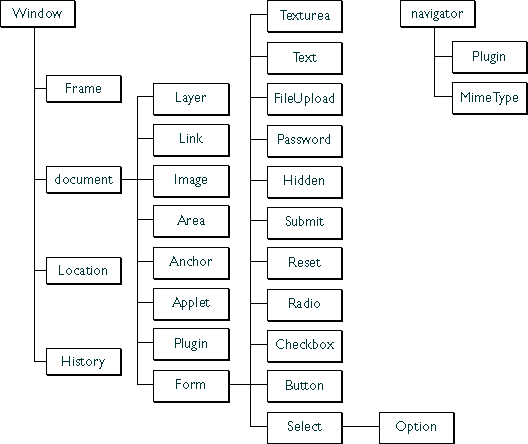
當瀏覽器讀入一頁網頁時,就會根據此網頁的內容來建立相關的文件物件模型(Document Object Model ,簡稱 DOM),我們需要瞭解這些物件模型的性質和方法,才能產生動態的網頁,充分利用 Dhtml(Dynamical html)的各種功能。
在文件物件模型中,所有的物件之間有一個階層式的關係,請見下表:
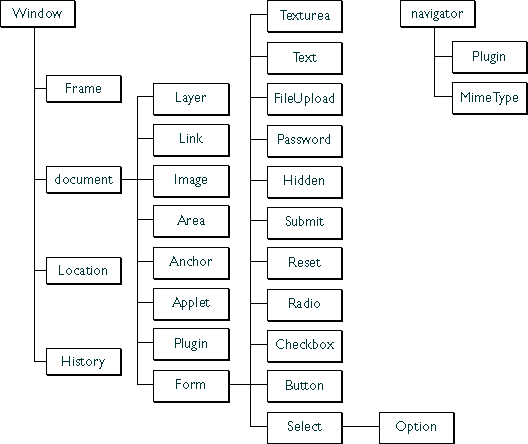
這些物件各有不同的屬性及方法,JavaScript 可利用這些屬性及方法來建立網頁的互動性。
首先我們必須知道如何取得物件的屬性,並進而改變這些屬性,才能產生動態網頁。欲存取物件的屬性,有下列三種方法:
<script language="JavaScript">
<!--
document.alinkColor="#FF0000";
//-->
</script>
<body alink="red">
<h1>My Super Duper Web Page</h1>
<script language="JavaScript">
<!--
document.write("The active link color here is " + document.alinkColor);
//-->
</script>
<P>
<A HREF="bgcolor.htm">Try a link
</body>
例題:alink.html
<h2><a id="books" name="books"></a>Textbook</h2>
<pre>
<a href="http://www.pageresource.com/jsbook.html">JavaScript: A Beginner's Guide</a>,
by John Pollock,
McGraw-Hill, 2001.
</pre>
<hr />
<h3><a name="refs"></a>On-line References</h3>
<ul>
<li><a href="http://www.csie.ntu.edu.tw/~sylee/courses/webprog/">Course Home Page</a></li>
<li><a href="http://www.pageresource.com/jscript/">Pageresource Javascript</a></li>
<li><a href="http://www.wsabstract/">Javascript Scripts</a></li>
<li><a href="http://www.javascriptcity.com/java/">Javascript Forums</a></li>
</ul>
<hr />
<h3><a name="instr">Instructor: <a href="http://www.csie..ntu.edu.tw/~sylee/">Prof. S. Y. Lee</a></h3>
<hr />
<script language="JavaScript">
<!--
document.write("There are " + document.anchors.length + " named anchors.");
//-->
</script>
例題:anchors.htm
<head>
<script language="JavaScript">
<!--
document.bgColor="lightblue";
//-->
</script>
</head>
<body bgColor="yellow">
<h1>My Super Duper Web Page</h1>
<script language="JavaScript">
<!--
document.write("The background color here is " + document.bgColor);
//-->
</script>
</body>
<body bgColor="red" text="white">
<h1>My Super Duper Web Page</h1>
<B>Want a new background color? Change it to light blue by clicking the button below!</B>
<form>
<input type="button" value="Click"
onClick="document.bgColor='lightblue';">
</form>
</body>
示範: bgcolor.htm
<html>
<head>
<title>Background Colors</title>
<script language="JavaScript">
<!--
function newbg(thecolor)
{
document.bgColor=thecolor;
}
//-->
</script>
</head>
<body bgColor="yellow">
<B>Want a new background color? Change the color by clicking the button below!</B>
<form>
<input type="button" value="淺藍" onClick="newbg('lightblue');">
<input type="button" value="橘黃" onClick="newbg('orange');">
<input type="button" value="米黃" onClick="newbg('beige');">
<input type="button" value="黃" onClick="newbg('yellow');">
</form>
</body>
</html>
示範: background 2
<script language="JavaScript">
<!--
document.cookie="site=homepage;food=cheeseburgers";
//-->
</script>
<script language="JavaScript">
<!--
window.alert("You have reached the " + document.domain + " domain!");
//-->
</script>
<head>
<script language="JavaScript">
<!--
document.fgColor="blue";
//-->
</script>
</head>
<body text="blue">
<h1>My Super Duper Web Page</h1>
<script language="JavaScript">
<!--
document.write("The text color here is " + document.fgColor);
//-->
</script>
</body>
<body>
<h2>Forms and Names</h2>
<form name="form1">
<input type="button" name="but" value="You can click me I suppose"
onClick="document.form1.but='Thanks for clicked me!';">
</form>
</body>
<html>
<head>
<title>使用屬性document.images用法之一</title>
<meta http-equiv="Content-Type" content="text/html; charset=big5">
<script>
function mytest() {
var returnData = "";
var imgs = document.images;
for (i = 0; i < imgs.length; i++) {
returnData = returnData + imgs[i].id + ",";
}
document.getElementById("returnData").innerHTML = returnData;
}
</script>
</head>
<body>
<br>
<img id="smiley1" border="0" src="../../../gif/smiley.gif" width="150" height="113">
<img id="smiley2" border="0" src="../../../gif/smiley.gif" width="152" height="128">
<input type="button" value="測試" onclick="mytest()" />
<span id="returnData"></span>
</body>
</html>
<html>
<head>
<script>
function changeLink(){
document.getElementById('myAnchor').innerHTML="W3Cschool";
document.getElementById('myAnchor').href="https://www.w3schools.com/js/js_htmldom.asp";
document.getElementById('myAnchor').target="_blank";
}
</script>
</head>
<body>
<a id="myAnchor" href="http://www.microsoft.com">Microsoft</a>
<input type="button" onclick="changeLink()" value="Change link">
</body>
</html>
<body>
<h2>Last Modified Date</h2>
document.write("Last modified: " + document.lastModified);
</body>
<script language="JavaScript">
<!--
if (document.layers) {
window.alert("You have Netscape Navigator 4 or better");
}
//-->
</script>
<html>
<head>
<title>all屬性用法</title>
<meta http-equiv="Content-Type" content="text/html; charset=big5">
<script language="JavaScript">
<!--
var elements = "";
function start() {
for (var i = 0; i < document.all.length; ++i)
elements += "<br />" + document.all[i].tagName;
pText.innerHTML += elements;
alert(elements);
}
//-->
</script>
</head>
<body onLoad = "start()">
<p id="pText">網頁上所有的元素</p>
</body>
</html>
<script language="JavaScript">
<!--
document.linkColor="#0000FF";
//-->
</script>
<body alink="red" link="blue">
<h1>My Super Duper Web Page</h1>
<script language="JavaScript">
<!--
document.write("The link color here is " + document.linkColor);
document.write("<P>The active link color here is " + document.alinkColor);
//-->
</script>
<P>
<A HREF="bgcolor.htm">Try a link
</body>
示範:
linkColor.html
<script language="JavaScript">
<!--
document.write("You came from " + document.referrer + "!");
//-->
</script>
示範:
referrer.htm
<html>
<head>
<title>Introduction to Web Programming</title>
</head>
<body>
<script language="JavaScript">
<!--
document.write("<H1>" + document.title + "</H1>");
//-->
</script>
<h2 align="center">Spring 2003</h2>
</body>
示範: title
<html>
<head>
<title>Introduction to Web Programming</title>
</head>
<body>
<script language="JavaScript">
<!--
document.write("<H1>" + document.title + "</H1>");
//-->
</script>
<h2 align="center">Spring 2003</h2>
<script language="JavaScript">
<!--
document.write("You are at: " + document.URL + ".");
//-->
</script>
</body>
示範: URL
<html>
<head>
<script language="JavaScript">
<!--
function newpage()
{
var thename=document.myform.yourname.value;
document.open();
document.write("<h1>Welcome!</h1>");
document.write("Hello, " + thename + ", and welcome to my page!");
document.close();
}
//-->
</script>
</head>
<body>
<b>Enter your name in the box below, then click the button to see a personalized page!</b>
<p>
<form name="myform">
Name: <input type="text" name="yourname" size="25">
<p>
<input type="button" value="Click" onClick="newpage();">
</form>
</body>
</html>
示範: open/close
輸入資料的檢查
<script language="JavaScript">
<!--
if ( (thename=="") || (thename==null) )
{
window.alert("Enter something, then try again!");
}
//-->
</script>
示範: open/close with data check