Fuzzy Values
Example of the creation of a Fuzzy Value
Some of the Operations on FuzzyValues
A Comment on the Range of Membership Values
The FuzzyValue class allows one to create a specific fuzzy concept for a given FuzzyVariable, say temperature. For example, one might want to represent the concept temperature is very cold. Assuming that we have a FuzzyVariable for temperature with the term cold defined, we simply create the FuzzyValue by specifying the temperature FuzzyVariable and a linguistic expression (in this case very cold). The expression is parsed and a FuzzySet that mathematically defines the shape of this concept is created and stored with the FuzzyValue. So a FuzzyValue is an association of a FuzzyVariable and a linguistic expression to describe a fuzzy concept. Note that a FuzzyValue can also be created using a FuzzyVariable and a FuzzySet, but it will have no english-like expression associated with it (actually it gets the default expression '???' that signifies that no expression composed of fuzzy terms, modifiers and operators is available that describes the FuzzySet associated with the FuzzyVariable). The user may choose to add a linguistic expression string to the FuzzyValue with the setLinguisticExpression method.
The linguistic expression is formed using the terms defined for the FuzzyVariable along with the operators or and and as well as the set of system or user supplied modifiers such as very, not and slightly. These english-like expressions are used to describe the required fuzzy concepts for the variable. For example, let’s consider the FuzzyVariable temperature, with terms cold, warm, and hot. It is decided that we would like a FuzzyValue that represents the concept "slightly cold AND warm" for the temperature variable. This string is parsed, and based on the parse a suitable FuzzySet is created for the FuzzyValue, and the linguistic expression is stored as "slightly cold AND warm".
The FuzzySet in a FuzzyValue contains a set of points. This set of points is the mathematical representation of the fuzzy concept being expressed for this FuzzyValue.
Example
The following code shows a simple example of creating a FuzzyVariable and a FuzzyValue:
// There are many ways to define the terms for the fuzzy variable
// Here we use 2 of those methods:
// 1. using two arrays of x and y values to define the shape of the
fuzzy set
// 2. using already defined terms of the fuzzy variable and
linguistic
// expressions
double xHot[] = {25, 35};
double yHot[] = {0, 1};
double xCold[] = {5, 15};
double yCold[] = {1, 0};
FuzzyValue fval = null;
...
// Create a new fuzzy variable for temperature with Universe of discourse
// from 0 to 100 and units "C".
FuzzyVariable temp = new FuzzyVariable("temperature", 0, 100,
"C");
...
// Add three terms hot, cold and medium
temp.addTerm("hot", xHot, yHot, 2);
temp.addTerm("cold", xCold, yCold, 2);
// Note: once a term is added it can be used to define other terms
temp.addTerm("medium", "not hot and not cold");
...
// Now we can define fuzzy values using the terms in the fuzzy variable.
// Note: fuzzy values can also be created using fuzzy sets, etc and not
// just with linguistic expressions.
fval = new FuzzyValue(temp, "very hot or cold");
System.out.println(fval);
The output from this would be:
FuzzyVariable
-> temperature [ 0.0, 100.0 ] C
Linguistic
Expression -> very hot or cold
FuzzySet
-> { 1/5 0/15 0/25 0.01/26 0.04/27 0.09/28 0.16/29 0.25/30
0.36/31 0.49/32 0.64/33 0.81/34 1/35 }
After this has been done we will have defined a fuzzy variable that has the 3 terms hot, cold and medium defined and shown below graphically.
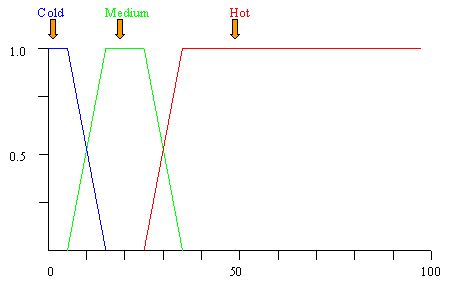
The fuzzy value that we created, temperature is very hot or cold, will have a physical depiction as follows:
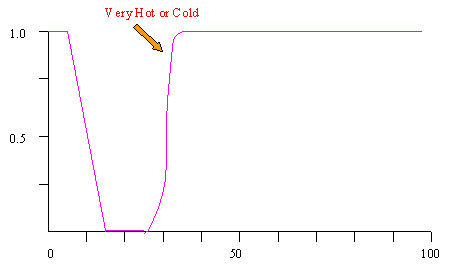
Some of the Operations on FuzzyValues
The API documentation describes a large number of operations and manipulations that can be applied to FuzzyValues. Most often there is a corresponding capability for FuzzySets with the restriction that the UOD (universe of discourse) must be observed for the FuzzyValues and for binary operations, such as intersection and union, the two FuzzyValues must have the same FuzzyVariable.
The UOD defines the range of x values that are allowed for the FuzzySets that are used when defining a FuzzyValue. If one tries to associate a FuzzySet with a FuzzyValue and any of the x values are outside of this range then an exception is raised. A rather specific case might be when one fuzzifies a crisp value, creating a FuzzyValue. Assuming that we use a simple TriangleFuzzySet or a PIFuzzySet it would be possible for all or some of this fuzzy set to lie outside of the UOD bounds. Since this would cause an exception one would have to do some special coding to handle the cases where the value is close to the upper or lower bounds. Instead it is possible to use the static method setConfineFuzzySetsToUOD of the FuzzyValue class to automatically adjust the fuzzy set by ‘clipping’ it at the x boundaries so that it does not have values outside the bounds. A bit of code that might be useful for fuzzifying a crisp value is:
// Create new fuzzy variable for temperature with Universe of discourse
// from 0 to 100 and units "C".
FuzzyVariable temp = new FuzzyVariable("temperature", 0, 100,
"C");
...
// Now we define fuzzify a crisp value that would normally generate
an exception
FuzzyValue.setConfineFuzzySetsToUOD(true);
FuzzyValue fval = new FuzzyValue(temp, new TriangleFuzzySet(0.0, 0.1));
The triangular fuzzy set is one centered on 0.0 with a width of 0.1. This is one way of representing the imprecision or error bounds for a temperature reading from a sensor. Even though the crisp temperature value is within bounds, the fuzzified value is not. We have a FuzzySet where the point (-0.05, 0) is outside of the UOD for the FuzzyValue. However, by using setConfineFuzzySetsToUOD method the system will clip the fuzzy set to remove the parts that would lie outside of the UOD. In this case it is equivalent to creating a fuzzy set for the fuzzy value defined by the points (0.0, 0.0), (0.0, 1.0) and (0.05, 0.0).
It is required that binary operations on two FuzzyValues be restricted to FuzzyValues that share the same FuzzyVariable instance because it doesn’t make sense to do a union or intersection of a Temperature FuzzyValue and a Pressure FuzzyValue. This would have no meaning (like adding apples and oranges).
Getting back to the operations defined for FuzzyValues we describe some of the most commonly used operations:
fuzzyComplement
Takes the compliment of a FuzzyValue. More specifically, it takes the
compliment of the membership (y) values of the SetPoints of the FuzzySet
associated with the FuzzyValue. Mathematically (NOT), u(x) = 1 - u(x) for all x
values, or y = 1 – y for all y values.
fuzzyIntersection
Returns the intersection of two FuzzyValues. More specifically it operates on
the FuzzySets associated with the FuzzyValues. The visual representation of the
intersection of two example FuzzySets is depicted below. One set is black with
green SetPoints, and the other set is grey with orange SetPoints. The diagram
on the left is of the two FuzzySets, and the diagram on the right is of the two
sets overlaid by the intersection set in red. Intersection is synonymous with
the logical operator AND. The intersection of two fuzzy sets is (often and
specifically in FuzzyJ) defined such that the membership (y) value at any x
value is the minimum of the membership values of the two fuzzy sets.
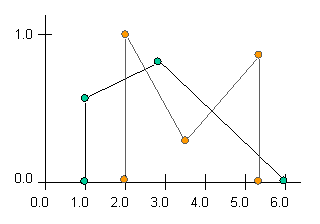
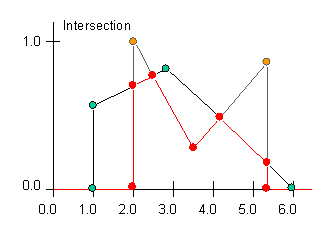
fuzzyUnion
Returns the union of two FuzzyValues. More specifically it operates on the
FuzzySets associated with the FuzzyValues. The visual representation of the
union of two example FuzzySets is depicted below. One set is black with green SetPoints,
and the other set is grey with orange SetPoints. The diagram on the left is of
the two FuzzySets, and the diagram on the right is of the two sets overlaid by
the union set in red. Union is synonymous with the logical operator OR. The
union of two fuzzy sets is (often and specifically in FuzzyJ) defined such that
the membership (y) value at any x value is the maximum of the membership values
of the two fuzzy sets.
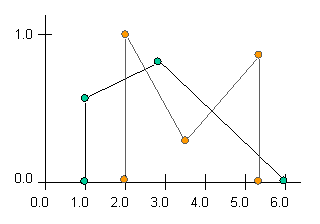
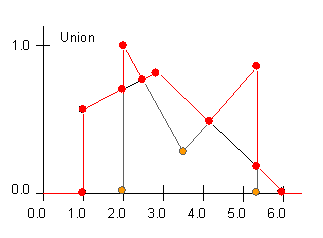
maximumOfIntersection
Returns the maximum membership value on the intersection of this FuzzyValue
with the FuzzyValue argument. More specifically it operates on the FuzzySets
associated with the FuzzyValues. Consider the two diagrams below. On the right
appears a diagram of two sets, one set in black with green SetPoints, and the
other set in grey with orange SetPoints. The maximum y value of the
intersection is denoted by a red dot on the graph on the right.
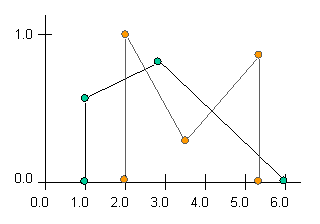
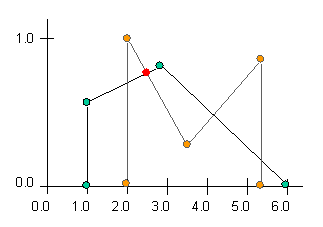
Some Defuzzification Operations on FuzzyValues
Below are some methods that convert a FuzzyValue back into a single crisp
(non-fuzzy) value. This is something that is normally done after a fuzzy
decision has been made and the fuzzy result must be used in the real world. For
example, if the final fuzzy decision were to adjust the temperature setting on
the thermostat a ‘little higher’, then it would be necessary to convert this
‘little higher’ fuzzy value to the ‘best’ crisp value to actually move the
thermostat setting by some real amount.
maximumDefuzzify
Finds the mean of the maximum values of the FuzzySet of the FuzzyValue as the
defuzzification value. NOTE: This doesn't always work well because there can be
x ranges where the y value is constant at the max value and other places where
the max is only reached for a single x value. When this happens the single
value gets too much of a say in the defuzzified value.
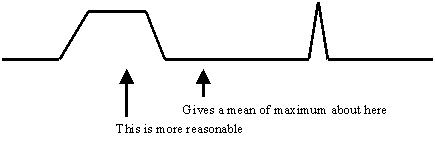
momentDefuzzify
Moment defuzzification defuzzifies the FuzzySet of the FuzzyValue returning a
floating point (double value) that represents the fuzzy set. It calculates the first
moment of the area of a fuzzy set about the y axis. The set is subdivided into
different shapes by partitioning vertically at each point in the set, resulting
in rectangles, triangles, and trapezoids. The centre of gravity (moment) and
area of each subdivision is calculated using the appropriate formulas for
each shape. The first moment of area of the whole set is then:
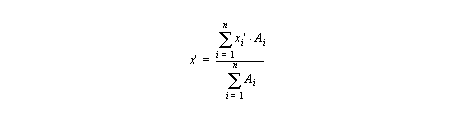
where xi´ is the local centre of gravity, Ai is the local
area of the shape underneath line segment (pi-1, pi), and
n is the total number of points. As an example,
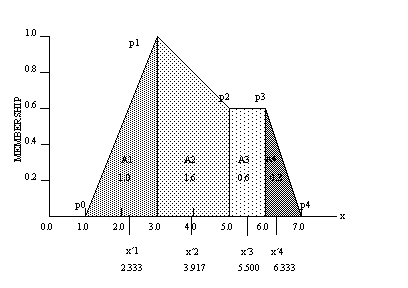
For each shaded subsection in the diagram above, the area and centre of gravity
is calculated according to the shape identified (i.e., triangle, rectangle or
trapezoid). The centre of gravity of the whole set is then determined:
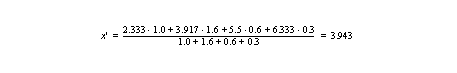
weightedAverageDefuzzify (new in version 1.3)
Finds the weighted average of the x values of the points that define a fuzzy set using the membership values of the points as the weights. This value is returned as the defuzzification value. For example, if we have the following fuzzy set definition:

Then the weighted average value of the fuzzy set points will be:
(1.0*0.9 + 4.0*1.0) / (0.9 + 1.0) = 2.579
This is only moderately useful since the value at 1.0 has too much influence on the defuzzified result. The moment defuzzification is probably most useful in this case. However, a place where this defuzzification method is very useful is when the fuzzy set is in fact a series of singleton values. It might be that a set of rules is of the Takagi-Sugeno-Kang type (1st order) with formats like:
If x is A and y is B then c = k
where x and y are fuzzy variables and k is a constant that is represented by a singleton fuzzy set. For example we might have rules that look like:
If temperature is low and pressure is low then set hot valve to medium_high position
If temperature is high and pressure is high then set hot valve to medium_low position
. . .
where the setting of the hot valve has several possibilities, say full_closed, low, medium_low, medium_high, high and full_open, and these are singleton values rather than normal fuzzy sets. In this case medium_low might be 2 on a scale from 0 to 5.
An aggregated conclusion for setting the hot valve position (after all of the rules have contributed to the decision) might look like:

And the weighted average defuzzification value for this output would be:
(1.0*0.25 + 2.0*1.0 + 3.0*0.5 + 4.0*0.5) / (0.25 + 1.0 + 0.5 + 0.5) = 2.556
Note that neither a maximum defuzzification nor a moment defuzzification would produce a useful result in this situation. The maximum version would use only 1 of the points (the maximum one) giving a result of 2.0 (the x value of that point), while the moment version would not find any area to work with and would generate an exception. This description of the weightedAverageDefuzzify method will be clearer after you have completed the section on FuzzyRules.
fuzzyMatch
Determine if two FuzzyValues match or intersect with a membership of at
least that specified by the FuzzyValue class variable matchThreshold. This is
used primarily in rules to determine if an input fuzzy value matches with a
corresponding antecedent. If all patterns in the rule match to a degree at
least as large as the matchThreshold, then the rule will fire.
getLinguisticExpression
Returns the String which represents the linguistic expression of this
FuzzyValue.
getMaxUOD, getMinUOD
Returns the x value which represents the maximum (minimum) x value in the
Universe of Discourse of the FuzzyVariable to which this FuzzyValue belongs.
getMaxY, getMinY
Returns the maximum (minimum) membership value of the FuzzyValue.
similarity
Calculates the similarity measure of two fuzzy sets Given two fuzzy values, f1
and f2, similarity is defined as:
similarity = if necessity(f1,f2) > 0.5
then possibility(f1,f2)
else (necessity(f1,f2) + 0.5) * possibility(f1,f2)
and
necessity(f1,f2) = 1 - possibility(not f1,f2)
and
possibility(f1,f2) = maxx(min(uf1(x),uf2(x))
Note that the two fuzzy values must have the same FuzzyVariable.
Below is a grapical example of the calcualtion of similarity of 2 fuzzy values.
First we have 2 fuzzy values to compare for similarity.
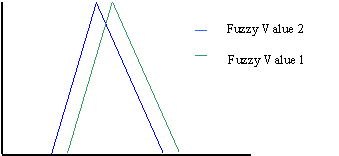
necessity(f1, f2) = 1 - possibility(not f1, f2) = 1 - 0.75 = 0.25
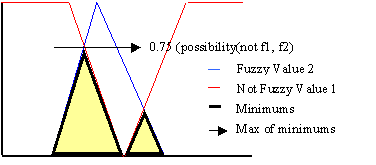
possibility(f1, f2) = 0.9
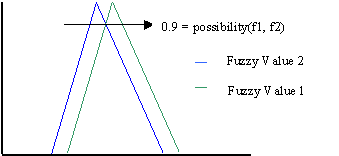
Finally since necessity is less than 0.5,
similarity(f1,f2) = (necessity(f1,f2) + 0.5) *
possibility(f1,f2) = (0.25+0.5) * 0.9 = 0.675
Many other useful methods are available. Check the toolkit
API documentation.
A Comment on the Range of Membership Values
Although the range of allowed membership values is normally [0, 1], it is possible to form FuzzySets with membership values > 1.0. There are instances where this is desirable. For example in some approaches it is preferred to collect the outputs of fuzzy rules by doing a fuzzySum of the resultant FuzzyValues (global contribution of rules). The fuzzySum operation can result in FuzzySets with membership values > 1.0. When a FuzzySet/FuzzyValue is created with a constructor (that uses arrays of Doubles or an array of SetPoints) the values are restricted to being between 0 and 1. However, when the fuzzySum operation or the methods appendSetPoint and insertSetPoint are used to add points to the FuzzySet, membership values > 1 are allowed.
This does have some implications of which the user needs to be aware. For example, the fuzzyComplement operation on a FuzzySet will treat membership values > 1 as if they were 1. It may be desirable at certain times to normalize (or scale) FuzzySets that have membership values > 1.
Do note that membership values are always restricted to values >= 0. In most cases the negative value is simply changed to a value of 0.
A case where a user might want to allow this to happen is when one wants to use the SAM (Standard Additive Model) method as described in Bart Kosko’s book, Fuzzy Engineering (see reference section). In this case, the collection of fuzzy outputs from multiple rules (global contribution) is done by adding (a fuzzySum of) the outputs. The resultant sum is then defuzzified using the momentDefuzzify method to give the required result. In order to completely perform the SAM method one would also need to ensure that the RuleExecutor was set to be a MamdaniMinMaxMinRuleExecutor and that the operator used to collect the results from multiple antecedents in a rule was the ProductAntecedentCombineOperator. This is explained in more detail elsewhere.