



























![[JP]|YEN](jp109/125.png)
















![]}](jp109/27.png)




























![[JP]\|~](jp109/115.png)






![[JP]NO_CONVERT](jp109/123.png)
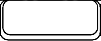
![[JP]CONVERT](jp109/121.png)
![[JP]HIRAKANA](jp109/112.png)




















|


| |













![[JP]|YEN](jp109/125.png)

|



| |












![]}](jp109/27.png)
|

|



|













| ||











![[JP]\|~](jp109/115.png)

|

| |




![[JP]NO_CONVERT](jp109/123.png)
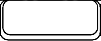
![[JP]CONVERT](jp109/121.png)
![[JP]HIRAKANA](jp109/112.png)




|



| |
Here we provide a way to toggle your IME (Input Method Extension). Being a Taiwan notebook user, it's sometimes painful for me to key in Chinese text mixed with English text. The default and well-know key combination to toggle IME is Control-Space. However there're some reasons I don't like it:
During the development of kbdmapper, finally a solution comes out: Use the JP Convert/NotConvert keys!! Because I don't type Japanese very often (the convert/not-convert function can be achived by Space), the Convert key is meaningful and good to replace the stupid Control-Space.
However due to some issues, in order to keep the program small and easier to maintain, I provide only the registry to use JP "NotConvert" key to toggle IME. What if you wanna use Convert? Just use the kbdmapper to map your Convert to NotConvert! Actually, on my stupid Compaq N800v, I use the following maps: Ins to NotConvert, R-Alt to Ins. Because my notebook has the keyboard layout as SPACE, INS, R-ALT.
You may decide what key to use. In my opinion, Convert key is a good choice because:
After telling you all these stuff, here's the files you'll need:
Download and double-click to open(execute) them, then re-login or reboot.