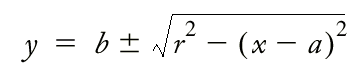
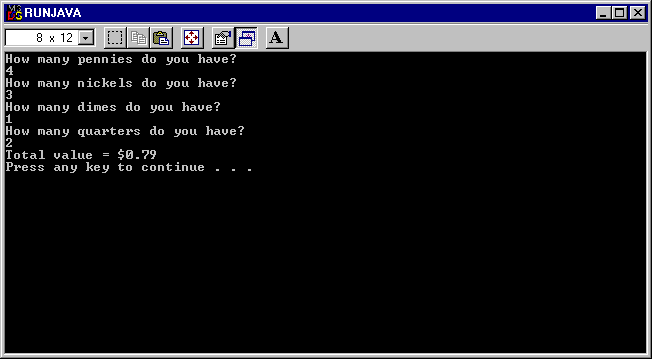
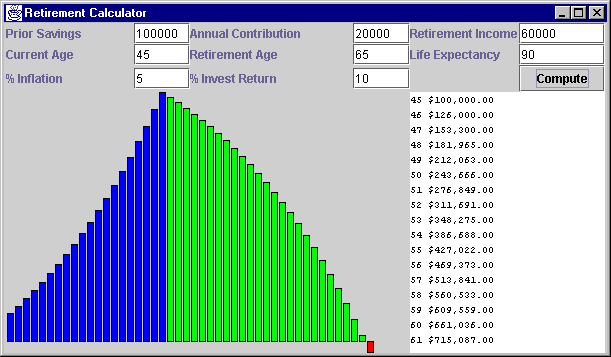
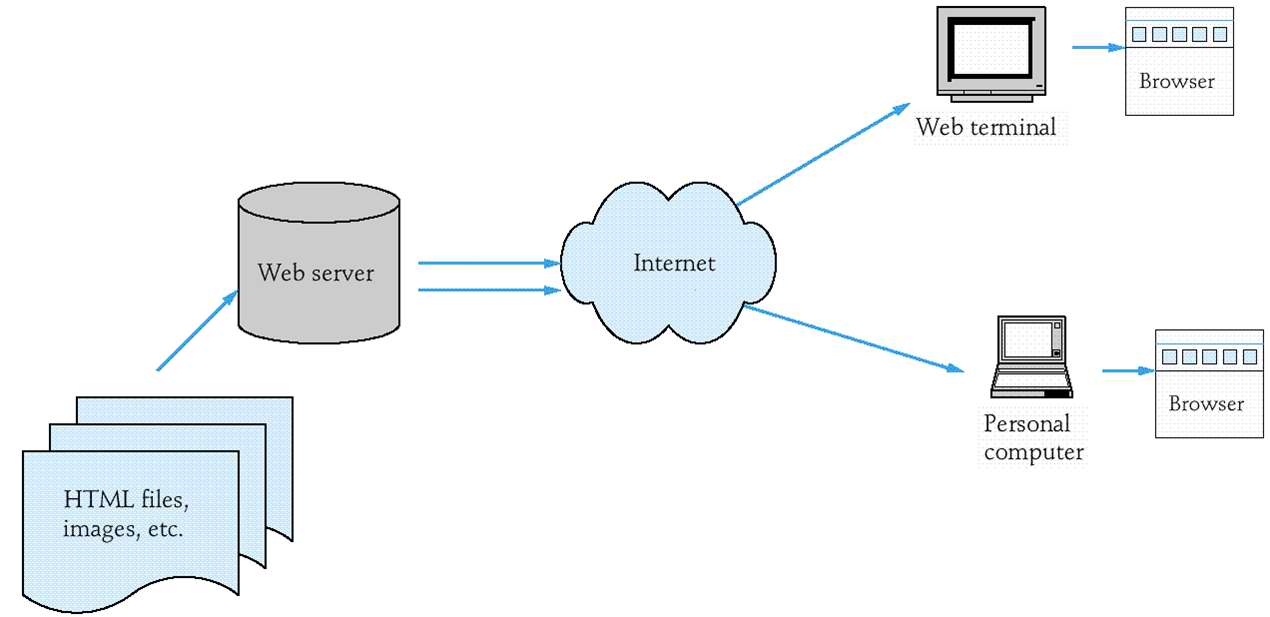

標示 (Markup) 是透過在文章中插入標籤 (由 < 與 > 所括住的文字) 來賦予文字一些特性,如標題,段落,連結等等。
例如
Java is an <i>object-oriented</i> programming language
Java is an object-oriented programming language
<img src="hamster.jpeg" width="640" height="480"
alt="A photo of Harry, the horrible hamster" />
<a href="http://java.sun.com">Java</a> is an . . .
<applet code="HamsterApplet.class" width="640" height="480">
<applet code="RectangleApplet.class"></applet>
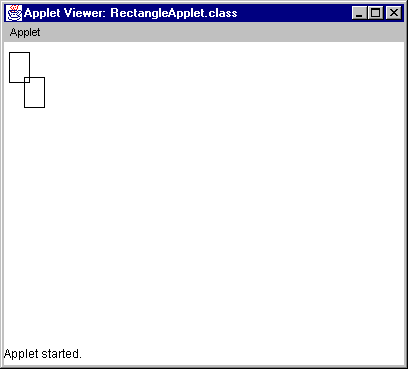
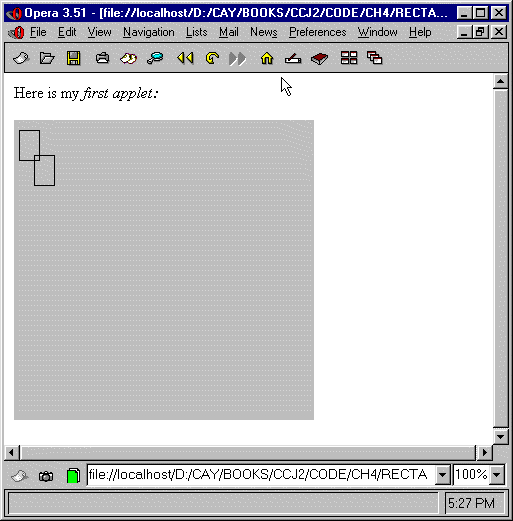
class MyApplet extends Applet
{
public void paint(Graphics g)
{
Graphics2D g2 = (Graphics2D)g;
// add drawing operations
. . .
}
}
import java.applet.Applet;
import java.awt.Graphics;
import java.awt.Graphics2D;
import java.awt.Rectangle;
/**
An applet that draws two rectangles.
*/
public class RectangleApplet extends Applet
{
public void paint(Graphics g)
{
// recover Graphics2D
Graphics2D g2 = (Graphics2D)g;
// construct a rectangle and draw it
Rectangle cerealBox = new Rectangle(5, 10, 20, 30);
g2.draw(cerealBox);
// move rectangle 15 units sideways and 25 units down
cerealBox.translate(15, 25);
// draw moved rectangle
g2.draw(cerealBox);
}
}
示範:
import java.awt.geom.Ellipse2D; // no .Double
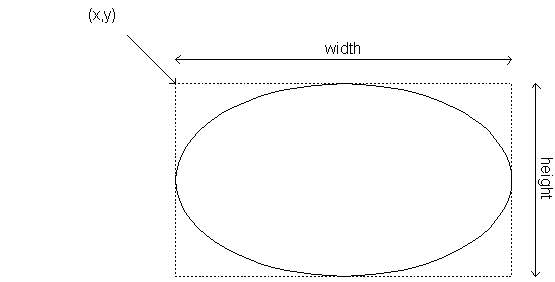
Point2D.Double from = new Point2D.Double(x1, y1);畫粗線 Draw thick lines:
Point2D.Double to = new Point2D.Double(x2, y2);
Line2D.Double segment = new Line2D.Double(from, to);
g2.setStroke(new BasicStroke(4.0F)); // 4 pixels
g2.drawString("Applet", 50, 100);
g2.setFont(new Font("Serif", Font.BOLD, 36));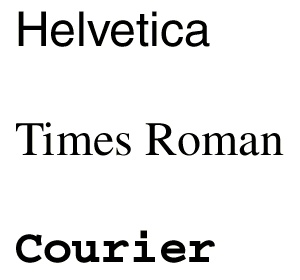
標楷體
細明體
隸書體
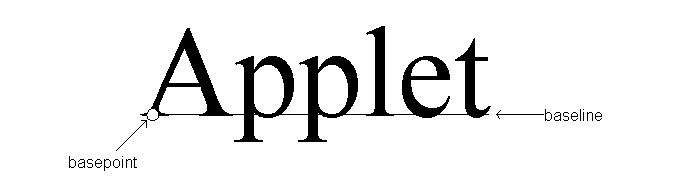
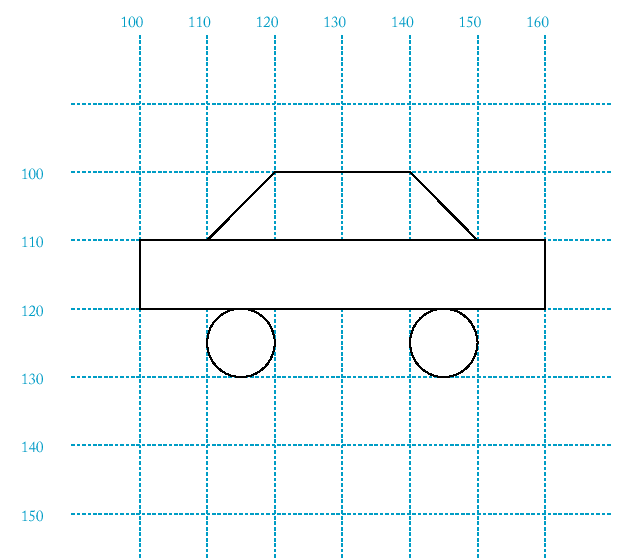
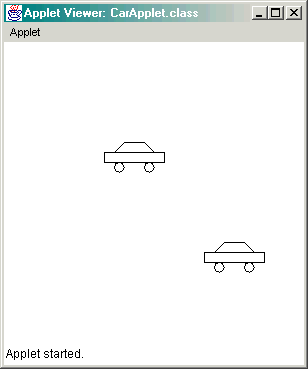
import java.applet.Applet;
import java.awt.Graphics;
import java.awt.Graphics2D;
/**
This applet draws two car shapes.
*/
public class CarApplet extends Applet
{
public void paint(Graphics g)
{
Graphics2D g2 = (Graphics2D)g;
Car car1 = new Car(100, 100);
Car car2 = new Car(200, 200);
car1.draw(g2);
car2.draw(g2);
}
}
import java.awt.Graphics2D;
import java.awt.geom.Ellipse2D;
import java.awt.geom.Line2D;
import java.awt.geom.Point2D;
import java.awt.geom.Rectangle2D;
/**
A car shape that can be positioned anywhere on the screen.
*/
public class Car
{
/**
Constructs a car with a given top left corner
@param x the x coordinate of the top left corner
@param y the y coordinate of the top left corner
*/
public Car(double x, double y)
{
xLeft = x;
yTop = y;
}
/**
Draws the car
@param g2 the graphics context
*/
public void draw(Graphics2D g2)
{
Rectangle2D.Double body
= new Rectangle2D.Double(xLeft, yTop + 10, 60, 10);
Ellipse2D.Double frontTire
= new Ellipse2D.Double(xLeft + 10, yTop + 20, 10, 10);
Ellipse2D.Double rearTire
= new Ellipse2D.Double(xLeft + 40, yTop + 20, 10, 10);
// the bottom of the front windshield
Point2D.Double r1
= new Point2D.Double(xLeft + 10, yTop + 10);
// the front of the roof
Point2D.Double r2
= new Point2D.Double(xLeft + 20, yTop);
// the rear of the roof
Point2D.Double r3
= new Point2D.Double(xLeft + 40, yTop);
// the bottom of the rear windshield
Point2D.Double r4
= new Point2D.Double(xLeft + 50, yTop + 10);
Line2D.Double frontWindshield
= new Line2D.Double(r1, r2);
Line2D.Double roofTop
= new Line2D.Double(r2, r3);
Line2D.Double rearWindshield
= new Line2D.Double(r3, r4);
g2.draw(body);
g2.draw(frontTire);
g2.draw(rearTire);
g2.draw(frontWindshield);
g2.draw(roofTop);
g2.draw(rearWindshield);
}
private double xLeft;
private double yTop;
}
示範:

import java.applet.Applet;
import java.awt.Color;
import java.awt.Graphics;
import java.awt.Graphics2D;
import java.awt.Rectangle;
import javax.swing.JOptionPane;
/**
An applet that lets a user choose a color by specifying
the fractions of red, green, and blue.
*/
public class ColorApplet extends Applet
{
public ColorApplet()
{
String input;
// ask the user for red, green, blue values
input = JOptionPane.showInputDialog("red:");
float red = Float.parseFloat(input);
input = JOptionPane.showInputDialog("green:");
float green = Float.parseFloat(input);
input = JOptionPane.showInputDialog("blue:");
float blue = Float.parseFloat(input);
fillColor = new Color(red, green, blue);
}
public void paint(Graphics g)
{
Graphics2D g2 = (Graphics2D)g;
// select color into graphics context
g2.setColor(fillColor);
// construct and fill a square whose center is
// the center of the window
Rectangle square = new Rectangle(
(getWidth() - SQUARE_LENGTH) / 2,
(getHeight() - SQUARE_LENGTH) / 2,
SQUARE_LENGTH,
SQUARE_LENGTH);
g2.fill(square);
}
private static final int SQUARE_LENGTH = 100;
private Color fillColor;
}
示範:
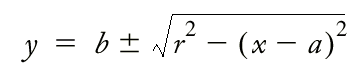
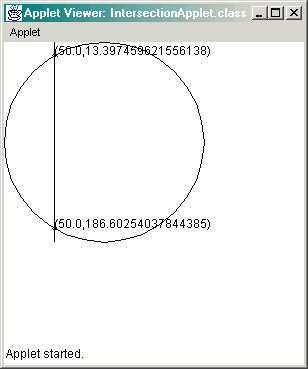
import java.applet.Applet;
import java.awt.Graphics;
import java.awt.Graphics2D;
import java.awt.geom.Ellipse2D;
import java.awt.geom.Line2D;
import javax.swing.JOptionPane;
/**
An applet that computes and draws the intersection points
of a circle and a line.
*/
public class IntersectionApplet extends Applet
{
public IntersectionApplet()
{
String input
= JOptionPane.showInputDialog("x:");
x = Integer.parseInt(input);
}
public void paint(Graphics g)
{
Graphics2D g2 = (Graphics2D)g;
double r = 100; // the radius of the circle
// draw the circle
Ellipse2D.Double circle
= new Ellipse2D.Double(0, 0, 2 * RADIUS, 2 * RADIUS);
g2.draw(circle);
// draw the vertical line
Line2D.Double line
= new Line2D.Double(x, 0, x, 2 * RADIUS);
g2.draw(line);
// compute the intersection points
double a = RADIUS;
double b = RADIUS;
double root = Math.sqrt(RADIUS * RADIUS - (x - a) * (x - a));
double y1 = b + root;
double y2 = b - root;
// draw the intersection points
LabeledPoint p1 = new LabeledPoint(x, y1);
LabeledPoint p2 = new LabeledPoint(x, y2);
p1.draw(g2);
p2.draw(g2);
}
private static final double RADIUS = 100;
private double x;
}
示範:
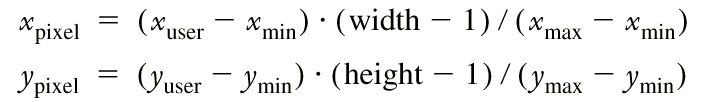
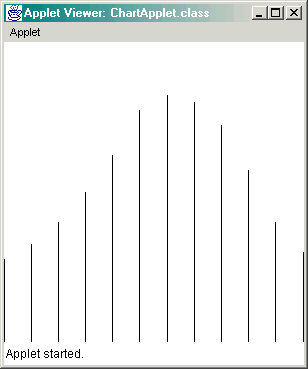
import java.applet.Applet;
import java.awt.Graphics;
import java.awt.Graphics2D;
import java.awt.geom.Line2D;
/**
This applet draws a chart of the average monthly
temperatures in Phoenix, AZ.
*/
public class ChartApplet extends Applet
{
public void paint(Graphics g)
{
Graphics2D g2 = (Graphics2D)g;
month = 1;
drawBar(g2, JAN_TEMP);
drawBar(g2, FEB_TEMP);
drawBar(g2, MAR_TEMP);
drawBar(g2, APR_TEMP);
drawBar(g2, MAY_TEMP);
drawBar(g2, JUN_TEMP);
drawBar(g2, JUL_TEMP);
drawBar(g2, AUG_TEMP);
drawBar(g2, SEP_TEMP);
drawBar(g2, OCT_TEMP);
drawBar(g2, NOV_TEMP);
drawBar(g2, DEC_TEMP);
}
/**
Draws a bar for the current month and increments
the month.
@param g2 the graphics context
@param temperature the temperature for the month
*/
public void drawBar(Graphics2D g2, int temperature)
{
Line2D.Double bar
= new Line2D.Double(xpixel(month), ypixel(0),
xpixel(month), ypixel(temperature));
g2.draw(bar);
month++;
}
/**
Converts from user coordinates to pixel coordinates
@param xuser an x-value in user coordinates
@return the corresponding value in pixel coordinates
*/
public double xpixel(double xuser)
{
return (xuser - XMIN) * (getWidth() - 1) / (XMAX - XMIN);
}
/**
Converts from user coordinates to pixel coordinates
@param yuser a y-value in user coordinates
@return the corresponding value in pixel coordinates
*/
public double ypixel(double yuser)
{
return (yuser - YMAX) * (getHeight() - 1) / (YMIN - YMAX);
}
private static final int JAN_TEMP = 11;
private static final int FEB_TEMP = 13;
private static final int MAR_TEMP = 16;
private static final int APR_TEMP = 20;
private static final int MAY_TEMP = 25;
private static final int JUN_TEMP = 31;
private static final int JUL_TEMP = 33;
private static final int AUG_TEMP = 32;
private static final int SEP_TEMP = 29;
private static final int OCT_TEMP = 23;
private static final int NOV_TEMP = 16;
private static final int DEC_TEMP = 12;
private static final double XMIN = 1;
private static final double XMAX = 12;
private static final double YMIN = 0;
private static final double YMAX = 40;
private int month;
}
示範: