 | File System
 | Overview
 | A file system is how the storage media is organized to store
files. |
 | Different file systems organize the media in different ways, hence
different file system cannot understand each other.
|
 | Usually when we talk about file system, we mean the way hard disks
prepared for storing data. |
|
 | Partition
 | A disk is usually divided into partitions. |
 | In a UNIX system one can use df to check on the file system
status. |
 | A partition can be viewed as a logically unit. Different
partitions can have different file systems.
 | In a PC environment, we can have Windows NTFS or FAT32 on one
partition, and Linux ext2 or swap partitions in another. |
|
 | Each partition consists of the following.
 | A boot block |
 | A super block |
 | A list of i-nodes |
 | Directory and data blocks |
 | 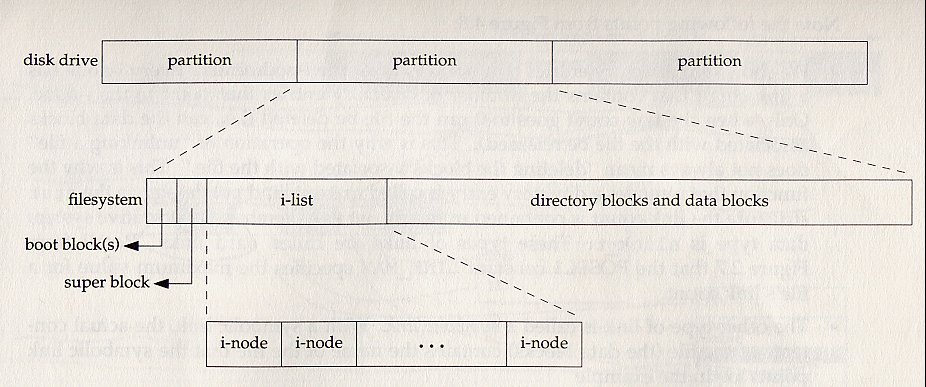 |
 | All figures are take from the textbook, "Advanced Programming in the Unix
Environment," by W.
Richard Stevens, unless stated otherwise. |
|
|
 | i-node
 | Every file in a UNIX file system is uniquely represented by an
i-node. |
 | Each i-node has a unique i-node number as its identifier. |
 | The i-node can be obtained from st_inode in stat buffer. Here we
modify the myls last time to do it. |
 | We can use "ls -i" to check for the i-node number. |
 | 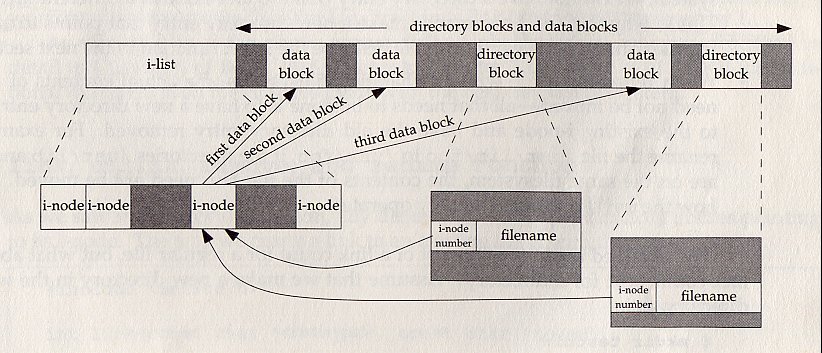 |
|
 | Blocks
 | A file (regular or directory) consists of a series of
"blocks". Usually we say that the blocks in a regular file
"data block", and those of a directory "directory
blocks". |
 | An i-node has the information (a set of pointers) so that it knows
where to find its data/directory blocks. |
 | The block size is usually 512 bytes in a UNIX file system. |
 | The data blocks store the contents of a regular file. |
 | The directory blocks store the information of subdirectories and
files under this directory. The basic information include the
following.
 | The i-node number |
 | The name of this entities. |
|
 | 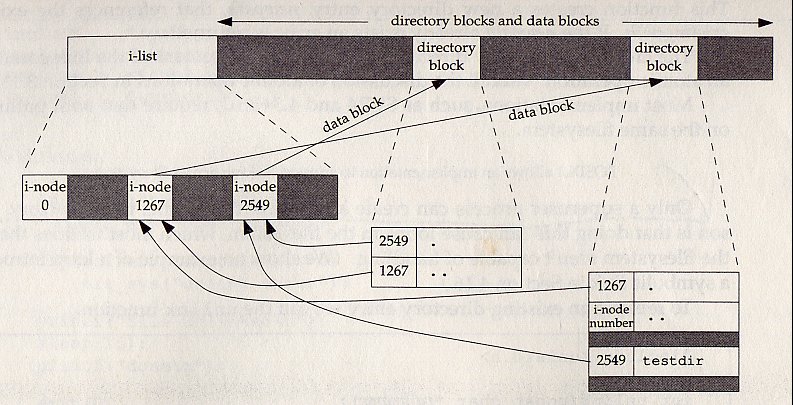 |
 | Recall that we use the opendir, readdir, and closedir to read the
contents of a directory. We get exactly the "contents" of
the directory file in the dirent structure. See this example myls. |
 | There are two additional entities in directory files. Remember to
skip them when traversing a directory tree.
 | . (the current directory) |
 | .. (the parent directory) |
|
 | Let's look a more complex example. Here we build a directory
called "dir", within it we have a subdirectory
"subdir", and a file "file". |
|
 | Hard links
 | To create a file (be it regular file or directory), we simply add
a entry in the parent directory, which consists of the i-node number
and the name. |
 | Since a file is created this way, we can make two pathnames
pointing to the same i-node. This is called hard link. |
 | We can use the link system call to make two pathnames sharing the
same i-node. Here is the program to do it. |
 | We can say that an i-node is the file, a pathname is simply a way
to get to a i-node. |
 | Notice that only the superuser can create hardlink for directory,
since this might create file system chaos. |
|
 | Link count
 | Since more than one pathname may refer to the same i-node, each
i-node maintains a reference count (or link count). |
 | The link count can be obtained by st_nlink in the stat buffer, now
we modify the myls to do it. |
 | We reclaim the storage held by an i-node only when its link count
becomes 0. Therefore we refer to this action as "remove a
link", rather than delete a file. This is accomplished by the
system call unlink. |
 | One can only unlink a file when he has execute and write
permission on the directory this file is in. The permission on the
file is irrelevant. (Recall the sticky bit). |
 | An unlink example.-- examples/apue/file/unlink.c |
 | Similarly, we can rename a file within the same directory by the
system call rename, which simply replace one entry by another. If we
were to move a file from one directory to another, then we need
permission on both directories. That is why rename a file is done by
the mv command. |
|
 | Symbolic links
 | This is also called "soft links". It is actually a
special file that directs you somewhere else. |
 | Symbolic link id different from hard link.
 | It can go across file system, in fact it is just a string so
it can even go non-existing places. |
 | It does not have link count. |
 | Anyone can create a symbolic link. |
|
 | In fact a symbolic link is very much like the "shortcut"
in Windows. However, in Windows only file can have shortcut, not
directory. |
 | We maintain symbolic links mainly for convenience.
 | I can create a symbolic link to go to the directories that i
often visit. |
 | The system can maintain a consistent look. For example, I
always put the most up-to-date X distribution (maybe X11R6)
under /usr, and use a symbolic link called X to refer it. In
that case /usr/X is always the one I want. |
|
 | Here we would to distinguish two operation modes when we perform
operation on a symbolic file.
 | Follow the link |
 | Do not follow the link. |
|
 | Many functions we have encounter have two version -- one with l as
the prefix and the other without.
 | Without l: it will follow the link. That means if you apply
stat on a file, it will give you the status of the file the
symbolic link points to. |
 | Otherwise, like lstat, it gives you the status of the symbolic
link itself. |
 | Now you should understand in this program why lstat is used.
Check the following program examples/apue/file/filetype.c |
|
 | Operations on symbolic links
 | symlink
 | It creates a symbolic link. |
|
 | readlink
 | It read the contents of a symbolic link. |
|
 | Now we modify the tar program so that it handles symbolic
links.
 | In the tar function, when we encounter a symbolic link, we
must use readlink to get its contents, and store it into the
archive. |
 | In the untar function, we must read the symbolic link contents
from the archive file, and use symlink to restore it. |
|
|
|
|
![]()